Nowadays, most of the web browsers allow you to rotate PDF files, but they don’t help you save your new orientation. In most cases, you can rotate PDF files for viewing purposes only, but you will not be able to save the new orientation of the PDF – as the old orientation will be restored when you close the files.
When you scan and upload a PDF document to Google Drive, there’s a very good chance that the PDF will move upside down or from right to left. It is undoubtedly painful to read a document that is not in an upright position. Sometimes you only need to temporarily view the document and close it. In other cases, the orientation of the PDF needs to be permanently improved to save you the hassle of improving the orientation in the future. In this post, we’ve found the perfect solution for both needs.
Rotate PDF files using SwifDoo PDF
SwifDoo PDF is a free utility for managing PDF files in Windows. The program can help you split and merge PDF files, rotate them, convert between different formats, and much more.
Rotating PDF files is very simple with SwifDoo PDF.
First, open SwifDoo PDF and drag the file whose pages you want to rotate to the main pane. This area should be marked accordingly. SwifDoo PDF opens the files and displays them with a strict layout.

You can now click on the pages and rotate them using the appropriate icons in the toolbar. Repeat this for all pages until you have finished rotating all pages. You can select multiple pages at once though.

After rotating the PDF file, all you have to do is right-click the file to save the PDF by extracting the page. The new PDF is ready with the correct page position.
Alternatively, you can also rotate the PDF pages with more metrics with Orientation settings, such as Rotating Right/Left with a 90-degree angle or Flipping with a 180-degree angle for all pages included in a single PDF file folder or a custom rage.

About SwifDoo PDF
SwifDoo PDF is one of the best and free PDF editing software we found that offers an intuitive interface where every text and image format can be easily edited. Apart from the mentioned PDF rotation, it also offers features such as PDF editing, annotation, PDF conversion to and from one format to another and PDF signing. It can be said that it is a worthy alternative to Adobe Acrobat, which is widely regarded as the industry standard when it comes to editing PDF files.

SwifDoo PDF comes with a trial and paid version where the trial version offers all the pro PDF solutions as the professional version does. While using the program, we found that SwifDoo PDF has all the features but the best part we found It has OCR technology which allows you to extract files from scanning a PDF file.
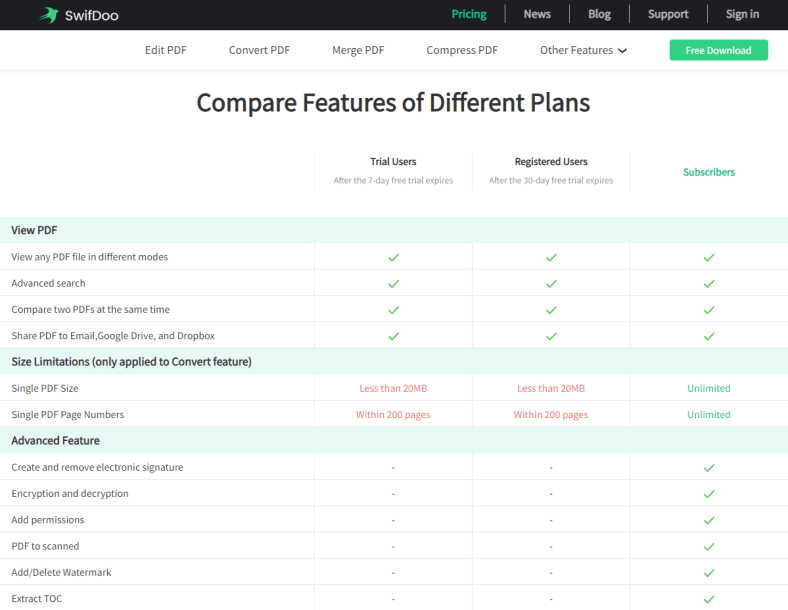
Moreover, you can use its free PDF converter online to convert to PDF or convert from PDF files in just a few clicks.
Rotate PDF files online
There are quite a few free online services that can help you rotate one or more pages into a PDF file. Online services require them to upload their PDF files to their servers, so it is not recommended to upload PDF files that contain sensitive and important information.
As a rule
PDF is one of the most common file types you may encounter. If you need to create a high-quality print job, make a document available online, archive old data, or combine multiple formats, you have a good chance of turning to a PDF format.
PDF has now become part of our everyday lives. We very often encounter situations where we want to perform simple tasks such as rotate PDF files. However, free software for viewing them, such as the popular Acrobat Reader, does not even allow for simply rotating a PDF document. Fortunately, functions that are often lacking can be replaced with a good alternative such as SwifDoo PDF in this case.






