It’s no secret that graphic designs are highly effective for advertising and allow you to reach and cost-effectively engage your target audience. Bulk printing options allow you to maximize your marketing within budget while significantly increasing your return on investment. However, you’ll need powerful and capable graphic design tools to realize the vision of an effective flyer, poster, or other promotional items as a professional print-ready design.
Not all marketers have the budget to spend money on expensive design tools, especially when you run a small or medium business. The good news is that with our next build, you don’t need to spend anything at all and still won’t miss out on the fantastic features and editing options. Explore the list of professional graphic designers to create unique posters, brochures, and other print products and select the software that best suits your needs.
1. FotoJet

Entirely online, FotoJet allows you to design YouTube banners, social media posts, flyers, and other designs with the help of its templates, which you can customize at will.
The theme of your poster does not matter. FotoJet makes it easy to compose your creations and includes graphic elements to grab attention and accomplish your purpose if you have images or photos and a good tagline.
FotoJet’s editor is very intuitive. Each element you add can be flipped, inverted, opaqued separately, and layered on top of each other.
2. Freepik for vector graphics

Creating an infographic from scratch in this tool requires some technical design knowledge.
Freepik is a search engine for illustrations, vectors, photos, and PSD files to adapt and incorporate into your infographics. There is an extensive collection of free vector eps designs to download and customize with our text and color through tools like Inkscape and Vectr.
3. Genial.ly for interactive visual presentations

Genially is one online graphic studio that allows you to create any visual from a template created by professional graphic designers. You will have a lovely series of “templates” of timelines and chronological friezes at your disposal, and it’s up to you to personalize them with your colors, data, and images. It’s fun to use, and the rendering is always impeccable.
Its added value compared to other options such as FotoJet or Grafio is the possibility of including multimedia elements such as videos, GIFs, and web links within the infographic, which is essential to capture the student’s attention or audience during the presentation.
By making interactive books in Genially tool, I gave life to these universes of knowledge, making it possible to reduce the explanations of mastery.
All the theoretical information is present there, and the students discover it naturally and intuitively, thanks to the possibility of ordering it by layers of Genial.ly. Additionally, for designers aiming to present their visuals in realistic settings, Free Mockup Ai – Best Free Ai Powered Mockup Generator Online offers an AI-driven platform to effortlessly generate high-quality mockups across various categories like apparel, tech devices, and packaging, enhancing the overall presentation of your designs.
4. Online image optimizer
In this case, you can use the image optimizer to make an image more web-friendly. Although it’s limited to images up to 2.86MB in size, that shouldn’t be a problem because if your image is more significant than that, you should already have it optimized to some degree before you upload. Use this online tool.
5. GIFs.com
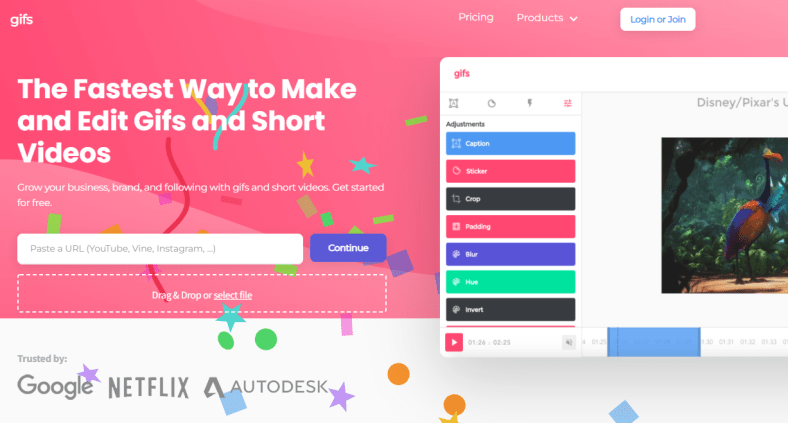
GIFs.com is a software specialized in creating animated GIFs online.
GIFs.com only offers the creation of GIFs, unlike competitors FotoJet or Visme, for example. However, GIFs.com offers different features, such as an API to mass create GIFs.
Thanks to the tool, you can create GIFs from Youtube, Instagram, or other videos and download your GIFs simply and for free.
You can also add effects to your GIFs.
However, in the free version, GIFs.com has a watermark. You will have to pay to be able to download your unbranded GIFs.
6. Venngage

The importance of effective marketing for business development cannot be overstated. Venngage is an infographics maker that offers several kinds of tools to help you develop marketing content for your product. These tools range from customizable templates to versatile color palettes and much more. Using these tools, you can create presentations, chats, reports, and whatnot. The best part is that you do not even need any prior experience to use this graphic designing application. Hence, sign up today and bring a unique touch to boring marketing content.






